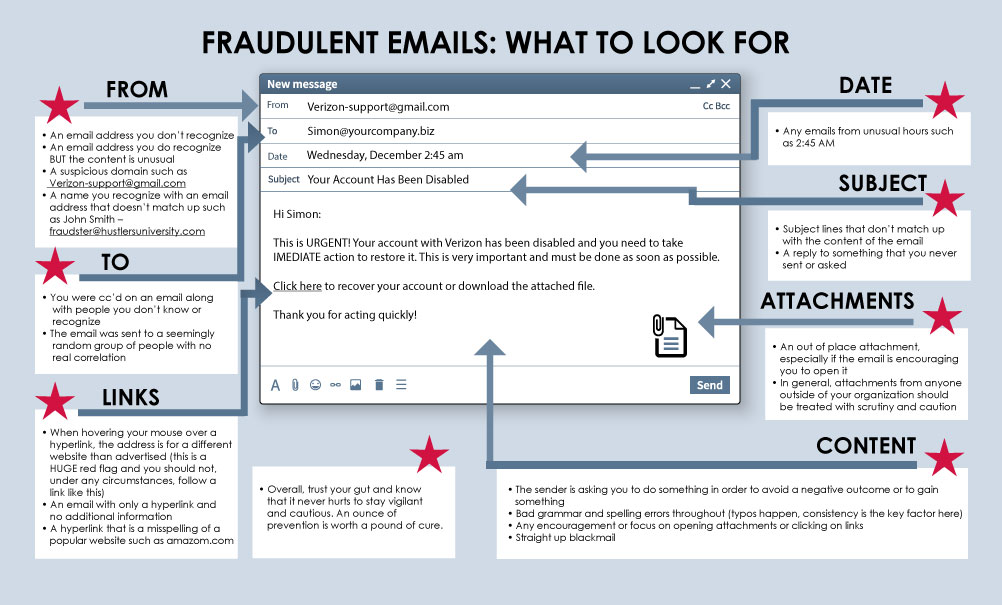
FROM
- An email address you don’t recognize
- An email address you do recognize BUT the content is unusual
- A suspicious domain such as Verizon-support@gmail.com
- A name you recognize with an email address that doesn’t match up such as John Smith – fraudster@hustlersuniversity.com
TO
- You were cc’d on an email along with people you don’t know or recognize
- The email was sent to a seemingly random group of people with no real correlation
DATE
- Any emails from unusual hours such as 2:45 AM
SUBJECT
- Subject lines that don’t match up with the content of the email
- A reply to something that you never sent or asked
ATTACHMENTS
- An out of place attachment, especially if the email is encouraging you to open it
- In general, attachments from anyone outside of your organization should be treated with scrutiny and caution
LINKS
- When hovering your mouse over a hyperlink, the address is for a different website than advertised (this is a HUGE red flag and you should not, under any circumstances, follow a link like this)
- An email with only a hyperlink and no additional information
- A hyperlink that is a misspelling of a popular website such as amazom.com
CONTENT
- The sender is asking you to do something in order to avoid a negative outcome or to gain something
- Bad grammar and spelling errors throughout (typos happen, consistency is the key factor here)
- Any encouragement or focus on opening attachments or clicking on links
- Straight up blackmail
Overall, trust your gut and know that it never hurts to stay vigilant and cautious. An ounce of prevention is worth a pound of cure.